Caramels jelly-o candy canes danish sweet. Dragée pudding cake bear claw cheesecake danish macaroon chocolate bar. Sesame snaps sugar plum muffin jelly-o jelly-o icing dragée powder ice cream. Liquorice danish jelly-o biscuit donut. Jelly-o liquorice chocolate cake carrot cake macaroon cookie. Lollipop tart sesame snaps pastry lemon drops. Chocolate cake sweet roll chupa chups croissant croissant. Jujubes soufflé biscuit fruitcake chocolate tart biscuit sugar plum apple pie. Donut wafer sweet chupa chups sweet candy canes. Dragée apple pie tart cake caramels cheesecake. Lemon drops icing lollipop biscuit soufflé biscuit tiramisu. Ice cream lollipop gingerbread dragée toffee cupcake soufflé gummies biscuit. Gummies biscuit icing marzipan biscuit.
Simple organization hacks to help small business owners save time
In entrepreneurship, the saying “time is money” holds truer than ever, especially if you’re a solopreneur wearing all the hats. I hear it all the time from my clients “I know I should be more organized but I don’t even know where to start, and I don’t have time to figure it out.” A growing business means more responsibilities and if you’re not organized chaos can easily take over.
As a small business owner, being organized isn’t just a luxury; it’s a necessity. Being organized is one of the best ways to save time, reduce overwhelm, and improve your client experience, so today I’m giving you five of my best tips to feel more organized in your business.
- Simplify your workflow
- Outline your processes
- Leverage a task management system
- Schedule a CEO Day
- Automate and delegate
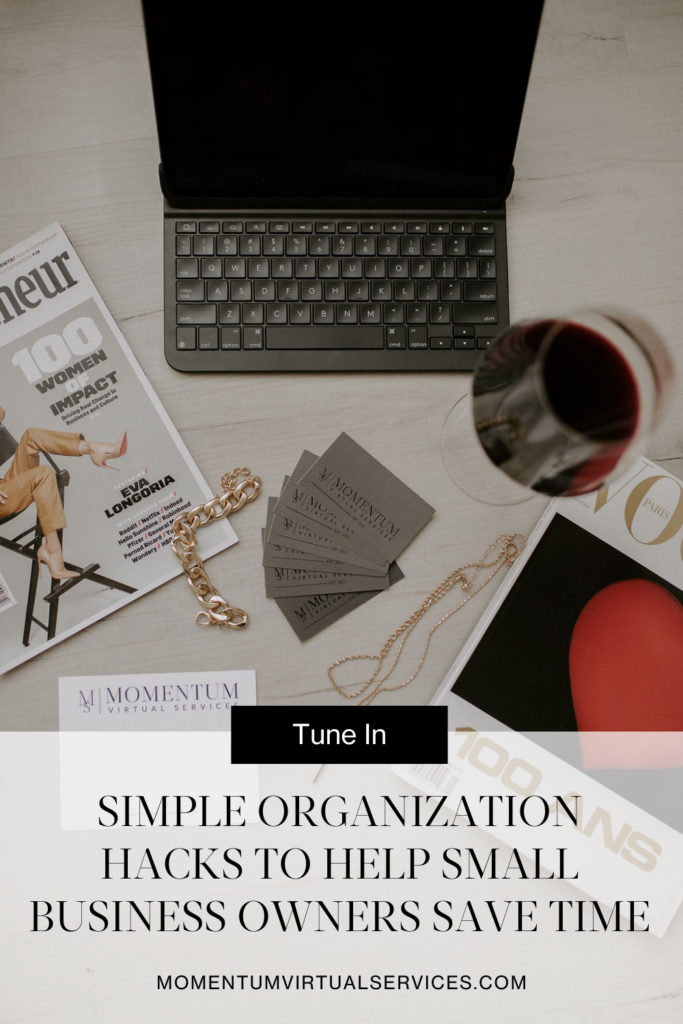
How does a lack of organization cost small businesses money?
Time is money. Which means every second you spend searching for lost files, sorting through cluttered emails, or figuring out what task to tackle next is money wasted. When your business is organized you get more done in less time.
Not only that but being disorganized negatively impacts your client experience. Picture this: misplaced orders, missed invoices, lost opportunities – each one is a potential dollar down the drain. Keeping things organized helps you stay on top of payments, orders, and deadlines, ensuring that money flows in and doesn’t slip through the cracks, and shows your customers that you’ve got it together.
How does a lack of organization kill productivity?
When it comes to increasing your productivity, prioritization and focus are essential. Ever feel like you have so much to do that you end up doing nothing? That’s a byproduct of disorganization. When your to-do list is a mile long, you freeze. You can’t decide where to start, so you often don’t start at all. Or maybe often you find yourself toggling between tasks, unable to focus on one thing at a time? Your brain can only handle so much juggling before it begins to drop the balls. When you’re organized you know exactly which tasks are most important and you have tools and systems in place creating shortcuts for you, so you’re able to make the most amount of progress with the time you have.
How to get more organized as a small business owner
Alright, let’s get practical. Here are five ways to get and stay organized in your business.
Simplify your workflow
When it comes to getting organized, the first thing you need to do is cut the fluff. Review your workflows and at every stage of your process ask yourself, “is this thing I’m spending time on essential for a profitable business or top shelf client experience?” if the answer is no, it’s got to go.
Look closely at not only the steps in the process, but also the technological systems involved. Are you using multiple systems that one could accomplish? Reducing your systems is not only a great way to simplify your workflow, but also a good way to reduce costs.
Outline your Processes
Think of your brain like a wifi network. The more tasks, processes, and details you have to manage mentally, the slower and more bogged down your mental network will become. It’s like trying to load a video with a million other tabs open – frustrating and time-consuming.
But when you document your processes, it’s like upgrading your network to high-speed fiber optic! You offload the mental load and create room for clear thinking and efficient decision-making. Creating Standard Operating Procedures (SOPs) to document how you do the things you do, and a Content Marketing Manual to act as the living essence of your brand (including messaging and design) ensures your mental bandwidth isn’t clogged with unnecessary data. You can access the information you need swiftly, without the lag of searching through mental tabs.
Leverage a Task Management System
Let’s face it, keeping track of everything you need to do on the notes app of your phone isn’t going to cut it as your business expands. Using a task management system like Clickup helps to centralize your tasks, prompts you when you have a deadline approaching, and ensures that everything gets done on time. Plus, the mobile app makes it easy to manage things on the go.
Automate as much as possible
Any task that is performed more than three times in your business is something that should be automated: think writing emails that you send frequently, sorting your inbox, and downloading Zoom recordings to send to clients. They don’t need to be complex automations, and you don’t need to be a tech genius to set them up.
For repeat emails (or any type of communication that you send repeatedly) creating templates and saving them inside of your client management system or even Gmail can be a huge time saver. And using inbox filters to sort incoming emails is one of the easiest ways to keep your inbox under control, and an automation I implement with almost every client.
For technology related automations, Zapier is a user friendly automation tool that enables you to connect apps without being a tech genius. A few of my favorite zaps (the nickname for automations run through Zapier) are: automatically downloading a Zoom recording to a specific folder in your Google Drive, sending a Slack notification when a Typeform is completed, and creating a task in Clickup for starred emails in Gmail.
Bonus: Give everything a home
If your Google Drive has a bunch of loose files, your downloads folder on your computer is stuffed, and you spend forever trying to remember where you stored a file – I wrote this bonus section for you.
Create a dedicated space for your business files. My general rule of thumb is, if it’s something worth saving, it’s worth organizing – because without organization you’ll likely forget you have it or forget where to find it down the road.
I use Google Drive for all of my business files, as do most of my clients. So, I have one main folder for Momentum Virtual Services and then 8 subfolders: Marketing, Operations, Branding, Financials, Legal, Education (where I store all the free resources and courses that I have access to), Contractor Files, and Client Files. I also make sure to name my files something that is easily searchable, in case I forget where it is stored I can still easily find it.
Part of giving everything a home is making sure that everything ends up in the correct place which requires discipline. Once you’ve created the folders, be sure you utilize them. Everytime you create or download a new file, make sure that it gets assigned a home in your digital workspace.
Stay organized with a weekly CEO Day
If you’re wondering how in the world you’re supposed to make the time to do all of this organizing, I’m a step ahead of you. That’s where a CEO Day comes in. A CEO Day is a day set aside to focus on the strategy and execution that get you closer to the goals you’ve set for your business. It’s a specific and regular block of time set aside to focus on working ON the business, not just IN it, and ensure that your day to day actions are in alignment with the vision.
So if you’re just starting to get organized, a CEO Day is the perfect time to fit this work into your schedule without falling behind. Then, you can use future CEO Days to maintain the progress you’ve made.
In case we haven’t met yet, I’m Michaela – content writer, behind the scenes expert, and chaos coordinator (aka the virgo energy to your creative spirit). And I’m completely obsessed with helping you turn your journal full of ideas into profit driving offers with research backed strategy, magnetic content, and streamlined systems. If you liked this post and are craving more, here’s how I can help: Don’t have time for all of this? Let me create your digital product for you! Book a VIP Day and I’ll take care of everything from start to finish. Subscribe to my newsletter. Every Wednesday, I share tips to help you magnetize your dream clients, eliminate distractions, and propel your business forward that you can read in 5 minutes or less.
In entrepreneurship, the saying “time is money” holds truer than ever, especially if you’re a solopreneur wearing all the hats. I hear it all the time from my clients “I know I should be more organized but I don’t even know where to start, and I don’t have time to figure it out.” A growing business means more responsibilities and if you’re not organized chaos can easily take over.
As a small business owner, being organized isn’t just a luxury; it’s a necessity. Being organized is one of the best ways to save time, reduce overwhelm, and improve your client experience, so today I’m giving you five of my best tips to feel more organized in your business.
- Simplify your workflow
- Outline your processes
- Leverage a task management system
- Schedule a CEO Day
- Automate and delegate
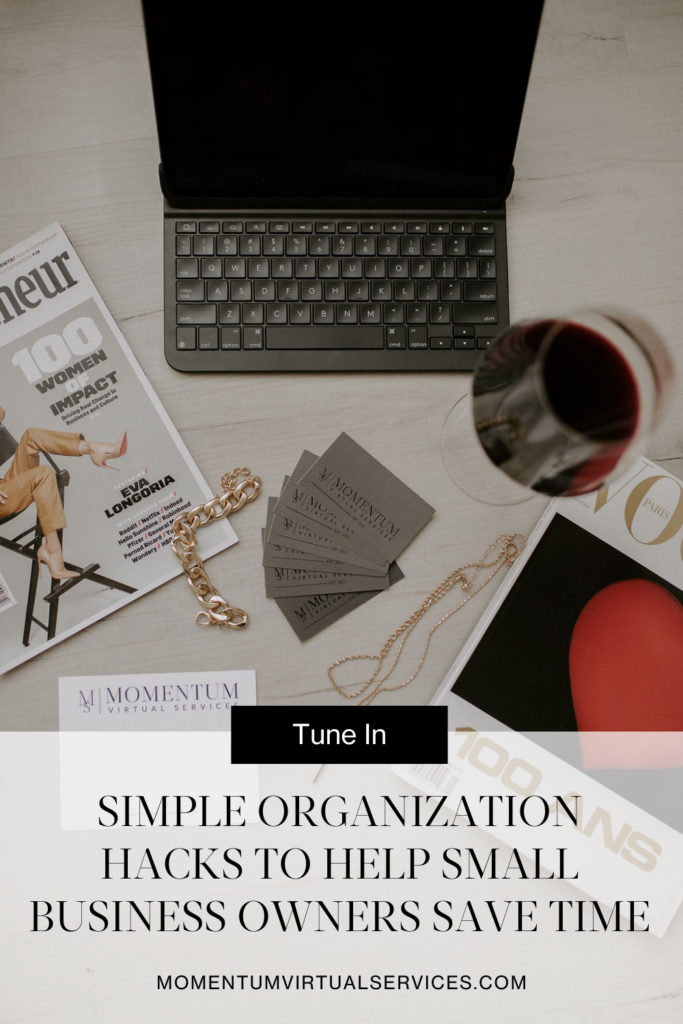
How does a lack of organization cost small businesses money?
Time is money. Which means every second you spend searching for lost files, sorting through cluttered emails, or figuring out what task to tackle next is money wasted. When your business is organized you get more done in less time.
Not only that but being disorganized negatively impacts your client experience. Picture this: misplaced orders, missed invoices, lost opportunities – each one is a potential dollar down the drain. Keeping things organized helps you stay on top of payments, orders, and deadlines, ensuring that money flows in and doesn’t slip through the cracks, and shows your customers that you’ve got it together.
How does a lack of organization kill productivity?
When it comes to increasing your productivity, prioritization and focus are essential. Ever feel like you have so much to do that you end up doing nothing? That’s a byproduct of disorganization. When your to-do list is a mile long, you freeze. You can’t decide where to start, so you often don’t start at all. Or maybe often you find yourself toggling between tasks, unable to focus on one thing at a time? Your brain can only handle so much juggling before it begins to drop the balls. When you’re organized you know exactly which tasks are most important and you have tools and systems in place creating shortcuts for you, so you’re able to make the most amount of progress with the time you have.
How to get more organized as a small business owner
Alright, let’s get practical. Here are five ways to get and stay organized in your business.
Simplify your workflow
When it comes to getting organized, the first thing you need to do is cut the fluff. Review your workflows and at every stage of your process ask yourself, “is this thing I’m spending time on essential for a profitable business or top shelf client experience?” if the answer is no, it’s got to go.
Look closely at not only the steps in the process, but also the technological systems involved. Are you using multiple systems that one could accomplish? Reducing your systems is not only a great way to simplify your workflow, but also a good way to reduce costs.
Outline your Processes
Think of your brain like a wifi network. The more tasks, processes, and details you have to manage mentally, the slower and more bogged down your mental network will become. It’s like trying to load a video with a million other tabs open – frustrating and time-consuming.
But when you document your processes, it’s like upgrading your network to high-speed fiber optic! You offload the mental load and create room for clear thinking and efficient decision-making. Creating Standard Operating Procedures (SOPs) to document how you do the things you do, and a Content Marketing Manual to act as the living essence of your brand (including messaging and design) ensures your mental bandwidth isn’t clogged with unnecessary data. You can access the information you need swiftly, without the lag of searching through mental tabs.
Leverage a Task Management System
Let’s face it, keeping track of everything you need to do on the notes app of your phone isn’t going to cut it as your business expands. Using a task management system like Clickup helps to centralize your tasks, prompts you when you have a deadline approaching, and ensures that everything gets done on time. Plus, the mobile app makes it easy to manage things on the go.
Automate as much as possible
Any task that is performed more than three times in your business is something that should be automated: think writing emails that you send frequently, sorting your inbox, and downloading Zoom recordings to send to clients. They don’t need to be complex automations, and you don’t need to be a tech genius to set them up.
For repeat emails (or any type of communication that you send repeatedly) creating templates and saving them inside of your client management system or even Gmail can be a huge time saver. And using inbox filters to sort incoming emails is one of the easiest ways to keep your inbox under control, and an automation I implement with almost every client.
For technology related automations, Zapier is a user friendly automation tool that enables you to connect apps without being a tech genius. A few of my favorite zaps (the nickname for automations run through Zapier) are: automatically downloading a Zoom recording to a specific folder in your Google Drive, sending a Slack notification when a Typeform is completed, and creating a task in Clickup for starred emails in Gmail.
Bonus: Give everything a home
If your Google Drive has a bunch of loose files, your downloads folder on your computer is stuffed, and you spend forever trying to remember where you stored a file – I wrote this bonus section for you.
Create a dedicated space for your business files. My general rule of thumb is, if it’s something worth saving, it’s worth organizing – because without organization you’ll likely forget you have it or forget where to find it down the road.
I use Google Drive for all of my business files, as do most of my clients. So, I have one main folder for Momentum Virtual Services and then 8 subfolders: Marketing, Operations, Branding, Financials, Legal, Education (where I store all the free resources and courses that I have access to), Contractor Files, and Client Files. I also make sure to name my files something that is easily searchable, in case I forget where it is stored I can still easily find it.
Part of giving everything a home is making sure that everything ends up in the correct place which requires discipline. Once you’ve created the folders, be sure you utilize them. Everytime you create or download a new file, make sure that it gets assigned a home in your digital workspace.
Stay organized with a weekly CEO Day
If you’re wondering how in the world you’re supposed to make the time to do all of this organizing, I’m a step ahead of you. That’s where a CEO Day comes in. A CEO Day is a day set aside to focus on the strategy and execution that get you closer to the goals you’ve set for your business. It’s a specific and regular block of time set aside to focus on working ON the business, not just IN it, and ensure that your day to day actions are in alignment with the vision.
So if you’re just starting to get organized, a CEO Day is the perfect time to fit this work into your schedule without falling behind. Then, you can use future CEO Days to maintain the progress you’ve made.
In case we haven’t met yet, I’m Michaela – content writer, behind the scenes expert, and chaos coordinator (aka the virgo energy to your creative spirit). And I’m completely obsessed with helping you turn your journal full of ideas into profit driving offers with research backed strategy, magnetic content, and streamlined systems. If you liked this post and are craving more, here’s how I can help: Don’t have time for all of this? Let me create your digital product for you! Book a VIP Day and I’ll take care of everything from start to finish. Subscribe to my newsletter. Every Wednesday, I share tips to help you magnetize your dream clients, eliminate distractions, and propel your business forward that you can read in 5 minutes or less.
Leave a Reply
content marketing
Case studies
Organization/ productivity
HOW TO
RESERVE list
consider this the
Don't see what you're CRAVING?
© 2021-2024 MOMENTUM VIRTUAL SERVICES | TERMS | PRIVACY POLICY | photos BY FLOURISHING TREE PHOTOGRAPHY x Melissa Douglas photography
© 2021-2023 MOMENTUM VIRTUAL SERVICES
TERMS, PRIVACY POLICY
PHOTOS BY FLOURISHING TREE PHOTOGRAPHY X Melissa Douglas Photography
+ show comments
0
+ add a comment